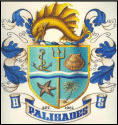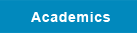What is Infinite Campus?
Infinite Campus is a web-based student information management system to track student registrations, attendance, behavior and grades. Palisades Charter High School went live with Infinite Campus on January 7, 2013.
What are the Infinite Campus Parent and Student Portals?
The Parent and Student Portals are confidential and secure web sites that allow parents and students to log in and view class schedules, assignments, attendance, behavior, report cards, progress reports, transcripts, school email messages and more. The goal of the Parent and Student Portals is to create a better partnership between parents, students and teachers.
How secure is the information contained in the Portals?
The campus Portals incorporate the highest level of security. Parents/Guardians can see only information related to the students they are authorized to view. Students and families should not share their passwords with anyone. This information is confidential. The use of strong passwords, forced password resets and session timeouts ensure secure access.
Can anyone else see my child's attendance, grades, etc.?
No. We recommend that you use the same level security that you would with your other online accounts. Do not share your username and password. Keep them safe and secure. If you think someone else knows your username or password, please change your account information.
Do I need special software installed on my computer?
To effectively access the Parent and Student Portal accounts, you will need:
Internet Access: A high-speed internet connection (cable or DSL) is recommended.
Adobe Reader: This is a free document reader available for download on the web at:
Hardware Requirements
PC: Infinite Campus supports Windows Vista, XP and 2000 Professional
Macintosh: Campus supports Mac OS X
My account is locked/disabled.
After 3 unsuccessful login attempts, your user account will be disabled. Please call 310-230-6623 or send email to dolphinupdates@palihigh.org to reactivate your account. You will be asked security questions, prior to reactivation of your account.
When I type my user name and password, I get an error message.
Make sure you are typing your user name and passwsord exactly as it appears. The system is case sensitive, so if you are given lower case or capital letters they must be the same.